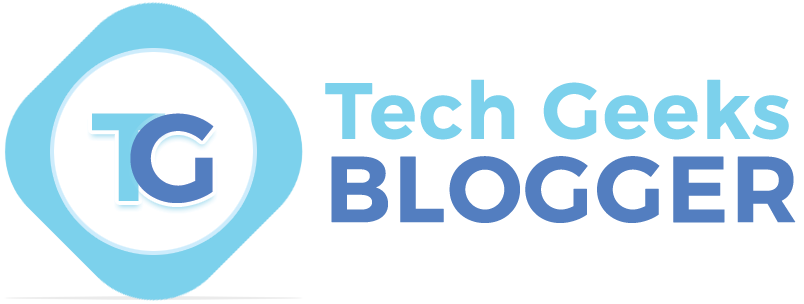Keeping your information secure from security breaches and your privacy intact from those you do not wish to share it with can be as easy. It can be as simple as making a few adjustments to your online accounts and devices.
Here’s a rundown of several easy tweaks you may do to increase your privacy and security when using the internet.
Table of Contents
1. Create Passwords that are Difficult to Crack
Don’t create a password out of your name or initials. Make one that’s difficult to guess by combining various characters (lowercase and capital), numerals, and symbols. You may use it to keep your accounts safe whenever you sign up for a new casino online or social networking site.
The difficulty you may experience in creating and remembering lengthy passwords is understandable. You may avoid the hassle of remembering each password by writing them down in a notepad or typing them into the notes section of your phone.
You should enable two-factor authentication on all of your crucial accounts. Your cell phone number is typically required for two-factor authentication, in which you enter a second number by text message.
2. Maintain Some Privacy when Posting Online
If you overshare on social media platforms like Facebook, Twitter, and TikTok, hackers will have an easier job obtaining the personal details they need to steal your identity or information. It’s not good to reveal every little thing about your life on the web.
Avoid disclosing personal information online, especially sensitive data like where you live, your birthday, or when you could be traveling.
3. Protect Your Computer with Antivirus Software
Viruses are still out there, even though they may not be as widespread as they were a few years back. Installing antivirus software is highly recommended, particularly on Windows PCs. Especially if you have a habit of clicking on potentially hazardous links or live in a household where more than one person uses the same computer.
Be wary of anything suspicious while perusing email or opening attachments you don’t know. Don’t go clicking on random links in emails. A link’s appearance is no guarantee that it won’t take you to a malicious website that will steal or misuse your personal information.
These shady sites further amplify the danger of contracting malware or having your identity stolen. It’s not hard to find phishing emails online; hackers often use them to access user accounts and steal or sell personal data that could be used to register for things like credit cards or loans.
4. Guard Your Online Activity at All Costs
Many businesses and websites keep tabs on their users’ every move in the virtual world. Every website, advertisement, and social media button tracks your IP address, browser type, and other data.
Conclusion
Information gathered about you can tell us much more than meets the eye. The websites you frequent daily likely supply all the data marketers need to determine the sort of person you are, even if you don’t tweet about your medical issues or share all your religious convictions on Facebook. That’s why retargeting is still one of the most uncomfortable aspects of online advertising.